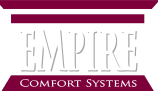Table of Contents
Are you tired of dealing with a nonworking Raynor keypad? Fret not, we’ve got you covered! In this article, Dreifuss Fireplaces (& Doors) will discuss the common issues that you may face with your Raynor keypad, such as unresponsive buttons and connection problems.
We will also provide you with troubleshooting tips to get your keypad up and running again. We will share some maintenance tips to ensure the longevity of your Raynor keypad.
So, if you’re frustrated with a nonworking Raynor keypad, keep reading to find out how to fix it!
What is a Raynor Keypad?
A Raynor Keypad is a keyless entry system designed to provide convenient access to your garage or property. It comes with a user manual that contains detailed instructions on its operation and programming.
The Raynor Keypad offers secure and efficient entry without the need for traditional keys. By entering a unique code, users can effortlessly unlock their doors or gates.
This keyless entry system not only enhances security but also eliminates the hassle of carrying keys. In case of any issues with programming or operation, users can refer to the user manual for troubleshooting steps.
Technical support resources are available to guide users through any difficulties they may face, ensuring a seamless experience with the Raynor Keypad.
Common Issues with Raynor Keypads
Raynor Keypads may encounter various issues that can leave users frustrated and in need of troubleshooting solutions. Understanding these common problems is key to maintaining a properly functioning keypad.
One common issue users face with Raynor Keypads is unresponsive buttons, where pressing the keys does not elicit any response from the device. This can often be caused by dirt or debris getting lodged between the keys, disrupting the electrical connection.
To resolve this, users can try gently cleaning the keypad with a soft, dry cloth or compressed air.
Another prevalent problem is keypad error codes displaying on the screen, indicating a malfunction. Users can refer to the device manual to interpret these codes and follow the corresponding troubleshooting steps for each specific error.
Keypad Not Responding
One of the common issues Raynor users may encounter is when the Keypad is not responding to input commands, which can be a frustrating experience. Troubleshooting steps are essential to address this problem effectively.
To begin troubleshooting a non-responsive keypad, the first step is to check the power source. Ensure that the keypad has fresh batteries or is correctly connected to a power supply.
Next, inspect the keypad for any physical damage or debris that may be obstructing the buttons. If the keypad remains unresponsive, try resetting it by following the manufacturer’s instructions. Reprogramming the keypad settings or contacting customer support for further assistance can help resolve the issue.
Keypad Buttons Sticking
When Raynor Keypad buttons start sticking, users may face difficulty entering codes and accessing their property. Troubleshooting this issue promptly can prevent further inconvenience.
One common reason for keypad buttons sticking is dirt or debris accumulation. To resolve this, gently clean the keypad using a soft cloth or compressed air to dislodge any particles that may be causing the buttons to stick.
Check for any visible damage or wear on the keypad buttons. If you notice any, consider replacing the affected buttons. Another troubleshooting step is to ensure that the keypad is placed in a dry and stable environment, as moisture or unstable surfaces can also contribute to button sticking issues.
Keypad Losing Connection
A frustrating situation that Raynor Keypad users may encounter is when the keypad loses connection intermittently. Troubleshooting the connectivity issue is crucial for uninterrupted access.
Oftentimes, this issue can disrupt daily routines or raise security concerns.
To effectively address this problem, start by checking the battery level of the keypad to ensure it has enough power.
Make sure that the keypad is within the range of the receiver to maintain a stable connection.
Resetting the keypad by removing and reinserting the batteries can sometimes resolve connection issues.
Testing the connection with different devices or moving the receiver to a different location can also help in diagnosing the problem.
By following these troubleshooting steps, users can restore the keypad’s connectivity and improve the overall user experience.
How to Troubleshoot a Nonworking Raynor Keypad
Troubleshooting a nonworking Raynor Keypad involves a series of steps to identify and resolve the underlying issues causing the malfunction. Following these troubleshooting methods can help restore the keypad’s functionality.
The first step is to check the power source to ensure the keypad is receiving adequate power.
If the power source is confirmed to be working, the next step is to inspect the keypad for any physical damage or signs of wear. Cleaning the keypad’s surface and buttons with a soft, dry cloth can often resolve connectivity issues.
Resetting the keypad by removing and reinserting the batteries or resetting the power source can also help in fixing minor glitches.
If these steps do not work, consulting the user manual for specific troubleshooting instructions tailored to the Raynor Keypad model is recommended.
Check the Batteries
One of the primary troubleshooting steps for a malfunctioning Raynor Keypad is to check the batteries for sufficient power.
Low or dead batteries can often be the cause of keypad issues.
Regularly inspecting the batteries of your Raynor Keypad ensures that it operates effectively.
When checking the batteries, look for any signs of corrosion or leakage, as these can indicate a need for replacement.
To replace the batteries, carefully remove the old ones and insert new ones of the same type and size.
It is recommended to use high-quality batteries to prolong the lifespan of your keypad.
Maintaining proper battery levels is crucial for the smooth functioning of the keypad and can save you from unnecessary troubleshooting efforts in the future.
Clean the Keypad
Regularly cleaning the Raynor Keypad is essential to prevent dirt and debris buildup that can impede button functionality. Proper maintenance through cleaning can help improve the keypad’s performance.
Keeping the keypad clean not only ensures smooth operation but also prolongs its lifespan.
To clean the Raynor Keypad effectively, use a soft, lint-free cloth dampened with a mild cleaning solution. Avoid using harsh chemicals or abrasive materials that could damage the keypad.
Gently wipe the surface and in between the buttons to remove any accumulated grime. For stubborn residue, a cotton swab dipped in rubbing alcohol can be used to target specific areas. This simple maintenance routine can prevent malfunctions and keep your Raynor Keypad in top condition.
Reset the Keypad
Performing a reset on the Raynor Keypad can often resolve software glitches or configuration errors that may be causing operational issues. Resetting the keypad can restore it to its default settings.
To begin the reset process, you will first need to locate the tiny pinhole on the keypad, usually found near the battery compartment. Next, take a small paperclip or a similar tool and gently press into the pinhole. Hold the paperclip in place for about 10-15 seconds until you see the keypad’s lights flash or hear a beep. This action initiates the reset procedure, clearing any stored data and returning the keypad to its factory settings.
Remember, performing this reset can help troubleshoot common issues with your Raynor Keypad, ensuring smooth functionality.
Check the Connection
Verifying the connection between the Raynor Keypad and the main system is crucial to ensure seamless operation. Checking the connection can help identify any issues affecting keypad functionality.
To troubleshoot connection problems, start by ensuring that all cables are securely plugged in at both ends. Sometimes, a simple disconnection and reconnection can resolve connectivity issues.
Checking for any physical damage to the cables or ports is essential. Restarting both the keypad and the main system can also help reset the connection.
If the issue persists, consider updating the keypad firmware or resetting the device to factory settings. Regularly maintaining and inspecting the connection between the Raynor Keypad and the main system can prevent future connectivity issues from disrupting its functionality.
How to Fix a Nonworking Raynor Keypad
To fix a nonworking Raynor Keypad, it’s important to implement repair solutions that can restore its functionality. This may involve replacing the battery, keypad, or seeking professional assistance.
If the keypad is unresponsive, start by checking the battery. Simply replacing it with a new one can often solve the issue.
If the problem persists, it may be more cost-effective to replace the entire keypad rather than attempting to troubleshoot and repair it.
If the issue seems complex or you’re unsure about the repair process, it’s best to seek help from a technician experienced in handling Raynor Keypads.
Replace the Batteries
When the Raynor Keypad exhibits signs of battery failure, replacing the batteries is a recommended repair solution to restore its functionality. New batteries can ensure optimal performance.
Regularly checking and replacing the batteries in your Raynor Keypad is crucial for maintaining smooth operation. Neglecting battery replacement may lead to issues such as unresponsiveness or erratic behavior.
To replace the batteries, start by locating the battery compartment on the back of the keypad. Use a small screwdriver to open the compartment and remove the old batteries. Be sure to insert the new batteries following the correct polarity (+ and – markings).
Once the new batteries are in place, securely close the compartment and test the keypad to ensure it is working correctly.
Replace the Keypad
In cases where the Raynor Keypad is deemed irreparable due to extensive damage or faults, replacing the keypad with a new unit is a viable repair option. New keypads can ensure reliable access.
When selecting a new keypad, it is crucial to match the model and specifications with your existing system for seamless integration. Begin by carrying out a thorough assessment of the keypad’s compatibility with your Raynor garage door opener.
Look for keypads that offer advanced security features such as rolling code technology to prevent unauthorized access. Installation of the new keypad typically involves following the manufacturer’s instructions, which may include programming steps to sync it with your garage door system. By carefully selecting and correctly installing a new keypad, you can restore the convenient and secure entry to your garage.
Call a Professional
When troubleshooting and DIY repair attempts prove unsuccessful, seeking professional assistance for Raynor Keypad issues is advisable. Expert help can diagnose and resolve complex problems effectively.
Professionals have the knowledge and experience to handle intricate technical issues that may be challenging for individuals. They use specialized tools and have access to genuine replacement parts, ensuring a thorough and long-lasting fix for your keypad.
By relying on expert support, you save time and avoid the risk of causing further damage to your device. To benefit from these advantages, users can easily reach out to certified repair technicians through authorized service centers or by scheduling appointments for on-site repairs.
Contact Dreifuss Fireplaces (& Doors) today for assistance!
Tips for Maintaining Your Raynor Keypad
Regular maintenance of your Raynor Keypad is essential to ensure its long-term functionality and performance. Implementing these maintenance tips can help extend the lifespan of your keypad.
Cleaning your keypad regularly is a simple yet effective way to prevent debris buildup that can affect its operation. Use a soft, dry cloth to gently wipe down the keypad and remove any dirt or grime.
When it comes to battery replacement, be sure to follow the manufacturer’s guidelines for the correct type and installation process to maintain optimal performance. Testing your keypad on a routine basis by inputting codes ensures that all buttons are functioning properly and the connection is secure.
By incorporating these tips into your maintenance routine, you can keep your Raynor Keypad in top condition.
Regularly Clean the Keypad
Regularly cleaning the Raynor Keypad surface and buttons is crucial to prevent dirt accumulation that can hinder its operation. Maintaining a clean keypad ensures smooth functionality.
Dust, debris, and grime can build up over time on the keypad, leading to sticky buttons or unresponsive touch.
To keep the Raynor Keypad in top condition, it is recommended to use a soft, lint-free cloth slightly dampened with a mild cleaning solution to wipe down the surface.
Avoid using harsh chemicals or excessive moisture, as they can damage the keypad.
Pay close attention to cleaning around the edges of the buttons where dirt tends to collect.
By incorporating regular cleaning into your maintenance routine, you can extend the lifespan of your keypad.
Keep Spare Batteries on Hand
Keeping spare batteries readily available for the Raynor Keypad ensures uninterrupted access in case of battery depletion. Regularly replacing batteries can enhance the keypad’s longevity.
It is advisable to have a set of fresh batteries on hand to quickly swap out depleted ones. By following a proactive approach and having spare batteries in stock, you can avoid any inconvenience of being locked out due to battery failure.
When it comes to the frequency of battery replacement, it is recommended to check and change the batteries every six months to maintain optimal performance. This simple maintenance tip can significantly prolong the battery life and overall functionality of the Raynor Keypad, ensuring hassle-free operation whenever needed.
Test the Keypad Regularly
Regularly testing the Raynor Keypad functionality by entering codes and checking responses is a proactive maintenance practice. Testing helps identify potential issues early for timely troubleshooting.
To conduct a successful test on the keypad, start by pressing each key individually to ensure they respond accurately. Make a note of any keys that seem unresponsive or give inconsistent feedback.
Check the display screen for any error messages or unusual displays. Another key aspect of testing is to verify that the keypad accurately communicates with the garage door opener. This can be done by entering codes and observing how the door reacts.
By following these simple testing procedures on a regular basis, users can ensure the smooth operation of their Raynor Keypad and address any issues promptly.
Still need help with your nonworking Raynor Garage Door Keypad? Contact the garage door professionals at Dreifuss Fireplaces (& Doors)!
Frequently Asked Questions
1. What is a Raynor Keypad?
A Raynor Keypad is a keyless entry system designed for convenient access to your garage or property without needing traditional keys.
2. What common issues do Raynor Keypads face?
Common issues include unresponsive buttons and connection problems, often due to dirt accumulation or battery issues.
3. How can I troubleshoot a nonworking Raynor Keypad?
To troubleshoot, check the power source, clean the keypad, reset it, or check the connection to resolve issues.
4. What should I do if the keypad buttons stick?
Clean the keypad with a soft cloth or compressed air to remove debris causing the buttons to stick.
5. How can I fix a keypad that’s losing connection?
Check the battery level, ensure the keypad is within range of the receiver, and reset the keypad to improve connectivity.
6. What maintenance tips can help prolong the lifespan of my Raynor Keypad?
Regular cleaning, keeping spare batteries, and regularly testing the keypad can help maintain its functionality.
Latest Articles

What Is An NG (Natural Gas) Indicator And Why You Need It For Your Fireplace
Table of Contents1 Understanding Natural Gas Fireplaces2 What is an NG Indicator?3 Importance of NG Indicators for Safety4 Types of NG Indicators5 Installation and Maintenance of NG Indicators6 Signs of a Faulty NG Indicator7 Frequently Asked Questions Natural gas fireplaces are a favored option among numerous homeowners due to their convenience and effectiveness. But, what is an NG (Natural Gas) indicator and why you need it for your fireplace? It is imperative to comprehend how they function and the significance of having an NG (Natural Gas) indicator for safety purposes. This article delves into the definition and significance of NG indicators. We will discuss the potential hazards associated with the absence of one and the various types of indicators accessible. Also, we will discuss installation and maintenance recommendations, and methods to recognize and rectify issues with malfunctioning indicators. Stay well-informed and ensure the safety of your home by referring to this exhaustive guide. Understanding Natural Gas Fireplaces Natural gas fireplaces serve as an efficient and convenient heating option for numerous households. They utilize natural gas as a fuel source to deliver consistent warmth and ambiance. How They Work and Why They Need NG Indicators The operation of natural gas fireplaces involves igniting natural gas to generate heat. This process requires diligent monitoring to ensure both safety and efficiency, a task facilitated by the use of NG indicators. NG indicators play a critical role in detecting potential gas leaks. They enable residents to promptly address and mitigate any associated hazards. Through continuous monitoring of gas levels and providing timely warnings and alerts, NG indicators uphold a secure indoor environment. It is imperative to ensure that these indicators function properly to facilitate the effective operation of natural gas fireplaces. This helps mitigate the inherent risks linked to gas leaks. What is an NG Indicator? An NG indicator is a specialized device equipped with advanced sensors and technology. It is specifically designed to detect natural gas leaks and monitor gas pressure in appliances, such as fireplaces. Definition and Purpose The NG indicator functions as a detector that monitors gas appliances for potential leaks. It provides essential functionality to ensure safety in households utilizing natural gas. These detectors play a crucial role in protecting residences by notifying occupants of dangerous gas leaks long before they escalate into perilous situations. Through continuous monitoring of gas levels in the vicinity, NG indicators offer an additional layer of protection. This is particularly important in properties that rely on gas-operated fireplaces or stoves. These devices not only help avert potential disasters but also enhance the overall peace of mind of homeowners. They assure them that their living spaces are equipped with reliable safety features. Importance of NG Indicators for Safety Natural gas indicators are essential for maintaining safety in households equipped with natural gas appliances. These devices serve as a proactive measure to promptly detect gas leaks. This offers homeowners a sense of security and assurance. Potential Dangers of Not Having an NG Indicator The absence of an NG indicator in residences equipped with natural gas appliances can pose significant hazards. This includes the risk of undetected gas leaks , carbon monoxide poisoning , and pilot outages that may lead to dangerous situations. These potential risks can profoundly impact indoor air quality. They directly influence the health and safety of individuals residing in the household. Undetected gas leaks can go unnoticed, gradually permeating the air and creating a potentially explosive environment. Insufficient ventilation from undetected exposure to carbon monoxide can lead to serious health complications. These range from mild symptoms such as dizziness to fatal poisoning. Without proper monitoring from an NG indicator, families are left susceptible to these concealed threats. This underscores the critical importance of implementing proactive measures to mitigate such risks. Types of NG Indicators Indicators for Natural Gas (NG) are available in diverse types. Each presents distinct detection capabilities tailored to specific requirements, encompassing both manual and automated alternatives. Manual vs. Automatic Indicators Manual NG indicators require user intervention for monitoring gas levels and identifying leaks. On the other hand, automatic indicators employ sophisticated technology to deliver continuous, real-time monitoring. This heightened efficiency and oversight enhance safety protocols. Conventional manual indicators rely on individuals to physically inspect and evaluate gas levels periodically. This renders them more susceptible to human errors. Conversely, automatic indicators feature sensors capable of promptly detecting even the most minute fluctuations in gas levels. This establishes a more dependable and precise monitoring mechanism. Automatic indicators can activate alerts and shut-off systems upon detecting a leak. This ensures immediate action to avert potential hazards. This advanced technology enhances safety protocols and instills a sense of command and assurance among users. Installation and Maintenance of NG Indicators The reliable and accurate performance of NG indicators necessitates proper installation and consistent maintenance. This often entails professional installation and adherence to recommended service guidelines. Proper Installation and Regular Maintenance Tips The proper installation of NG indicators involves adhering to the specifications in the user manual. Maintenance protocols entail strict adherence to a predetermined maintenance schedule to ensure sustained operational efficiency. During the installation phase, it is imperative to verify that the NG indicators are securely affixed in the designated location as stipulated by the manufacturer. Crucial steps include confirming power source compatibility and ensuring proper grounding of the device to optimize performance. Calibration of the indicator must be executed meticulously to ensure precise readings. Regarding maintenance, essential practices include regular inspection for signs of wear, thorough cleaning of the indicator components, and routine functionality tests. By allocating time to a consistent maintenance regimen, the NG indicator can operate with optimal efficiency over an extended duration. Signs of a Faulty NG Indicator Recognizing indicators of a malfunctioning NG indicator is essential for upholding safety and performance standards. Inaccuracies and detection issues can undermine the efficacy of these devices. Identifying and Addressing Issues The process of identifying and addressing issues related to NG (natural gas) indicators requires a systematic troubleshooting approach. This ensures their optimal performance

What You Need To Know About Gas Log Set Safety And Installation Considerations
Table of Contents1 Understanding Gas Log Sets2 Safety Considerations for Gas Log Sets3 Installation Guidelines for Gas Log Sets4 Maintaining and Troubleshooting Gas Log Sets5 Frequently Asked Questions Gas log sets are a favored option among homeowners seeking to enjoy the comfort and atmosphere of a conventional fireplace without the inconvenience of wood. This article tells you what you need to know about gas log set safety and installation considerations. Before incorporating one into your residence, it is imperative to understand the safety considerations associated with their use. This discussion delves into the potential hazards linked with gas log sets. It presents crucial precautions to uphold the safety of your home. Also, it outlines proper installation procedures and offers insight into common errors to avoid. Finally, it provides advice on maintenance and troubleshooting. Gain comprehensive knowledge on gas log set safety and installation considerations. Understanding Gas Log Sets Comprehending gas log sets is essential for individuals seeking to elevate their fireplace experience, and for gas lag set safety and installation. These heating appliances can operate on either natural gas or propane. In addition, they are available in a range of styles, including vented, ventless, and vent-free options. They provide an array of benefits and customization opportunities through various fireplace accessories. What are Gas Log Sets? Gas log sets are meticulously crafted artificial logs. They are designed to imitate the appearance and functionality of authentic wood logs within fireplaces. These gas log sets typically consist of ceramic or refractory concrete logs that have been skillfully molded and painted. This allows them to replicate the natural grain and texture of real wood. The logs are arranged in various configurations within the fireplace. They establish a realistic and welcoming ambiance. In addition to the logs, gas log sets often include fireplace accessories such as glowing embers. Accessories also include decorative stones, and even pine cones to enhance the overall aesthetic appeal. Homeowners can select from an array of placement options. These include traditional wood stack, cascading driftwood, or a contemporary geometric arrangement. Homeowners can align their preferred style and design preferences. Safety Considerations for Gas Log Sets Safety considerations for gas log sets are of utmost importance to guarantee a secure and pleasant fireplace experience. It is essential to address potential hazards such as carbon monoxide exposure, gas leaks, and fire safety to maintain a safe environment for homeowners. Potential Hazards and Precautions Gas log sets come with potential hazards that must be taken seriously, including the risks of gas leaks, carbon monoxide poisoning, and fire incidents. It is imperative to establish and adhere to rigorous safety measures to ensure the well-being of individuals and properties involved in the use of gas log sets. Gas leaks represent a significant hazard when utilizing gas log sets. They can result in the accumulation of combustible gas within the premises, heightening the possibility of explosions or fires. Carbon monoxide, an insidious gas generated during incomplete combustion, poses a grave threat due to its colorless and odorless nature, making it undetectable without proper monitoring. To address these risks effectively, it is vital to install carbon monoxide detectors and gas leak sensors in the vicinity of the gas logs. Routine maintenance checks on the gas log system, including cleaning and inspection procedures, are critical to ensure safe operations and the prompt identification of potential issues. In case of a gas leak or suspected presence of carbon monoxide, immediate evacuation of the affected area is paramount, followed by prompt contact with emergency services. Recognizing the distinct odor of rotten eggs associated with natural gas can serve as an early warning sign, prompting swift actions to avert any potential accidents. Installation Guidelines for Gas Log Sets The installation of a gas log set necessitates meticulous planning and strict adherence to specific guidelines. This includes verifying a secure gas connection, ensuring proper gas lines are in place, and complying with local building codes. Often, the complexity of these requirements may require the expertise of a certified technician. Proper Installation Techniques The appropriate installation procedures for gas log sets involve the secure connection of gas lines, meticulous adherence to installation manuals, and strict compliance with local building codes. It is imperative to prioritize the guarantee of secure gas connections to avert leaks and potential safety hazards. During the installation of gas log sets, utilizing suitable sealants and fittings is essential to establish a tightly sealed connection. The correct installation of gas lines is critical for both the safety and operational efficacy of the gas log set. Reference to the installation manual is highly advisable for detailed, step-by-step guidance to prevent inaccuracies and ensure the successful establishment of the gas log set. Consistently adhering to building codes and regulations upholds safety standards. Seeking guidance and confirmation from a certified technician before and after installation can offer invaluable support and assurance throughout the process. Common Installation Mistakes to Avoid It is imperative to avoid common installation errors to ensure the secure and effective operation of gas log sets. This includes verifying proper gas connections and compliance with building codes. Improper gas connections can result in leaks and potential hazards, underscoring the importance of verifying the tightness and correct alignment of all fittings. Failure to adhere to building codes can lead to structural complications, penalties for non-compliance, or even safety concerns. To prevent these oversights, it is advised to consult the manufacturer’s installation guidelines and strictly adhere to local regulations. Engaging a certified technician for the installation of gas log sets guarantees that the procedure is carried out accurately and securely. This provides assurance that the system is functioning as intended. Maintaining and Troubleshooting Gas Log Sets Regular maintenance and troubleshooting of gas log sets are imperative to uphold their optimal performance and safety. This includes thorough examination of the pilot light, pilot assembly, and other gas appliances to preserve heating efficiency and promptly resolve any arising issues. Tips for Maintenance and Repair Ensuring the proper maintenance of your gas log set necessitates conducting

Key Considerations For Using Compressed Liquid Propane In Fireplace Installation
Table of Contents1 What is Compressed Liquid Propane?2 Benefits of Using Compressed Liquid Propane in Fireplaces3 Safety Precautions for Installing Compressed Liquid Propane Fireplaces4 Installation Process for Compressed Liquid Propane Fireplaces5 Maintenance and Care for Compressed Liquid Propane Fireplaces6 Alternative Fuel Options for Fireplaces7 Frequently Asked Questions If you are contemplating the use of compressed liquid propane in your fireplace installation, this discussion will delve into the advantages of adopting this alternative fuel option. These benefits include enhanced efficiency, cost savings, and important safety precautions to consider. Furthermore, a detailed step-by-step guide on the installation process will be provided, along with recommendations for maintenance and care. A comparison of various fuel options for fireplaces will also be conducted to assist you in making an informed decision. We encourage you to stay engaged to gain insights into optimizing your fireplace’s capabilities with compressed liquid propane. What is Compressed Liquid Propane? Compressed Liquid Propane is a versatile energy source contained in a high-pressure propane tank. It finds extensive utility in both residential and commercial settings, prominently including fireplaces. Recognized for its convenience and efficiency, Compressed Liquid Propane emerges as a favored option for heating residential spaces and facilitating culinary pursuits across various environments. Additionally, it serves as a viable fuel substitute in vehicular contexts, portable cooktops, and outdoor grilling scenarios due to its propensity for clean combustion. The attribute of portability, coupled with ease of storage, positions Compressed Liquid Propane as an optimal energy source for individuals residing off the conventional grid. It is also great for engaging in outdoor activities such as camping and recreational vehicle (RV) travel. Moreover, the high energy density inherent to Compressed Liquid Propane renders it a dependable choice for sustaining generators during instances of power disruptions. Benefits of Using Compressed Liquid Propane in Fireplaces Utilizing Compressed Liquid Propane for fireplace installation presents several benefits. These include enhanced fuel efficiency, convenience, cost-effectiveness, and a favorable environmental footprint. These attributes render it a recommended option for heating solutions, applicable to both on-grid and off-grid settings. Efficiency and Cost Savings The utilization of Compressed Liquid Propane in fireplaces offers significant advantages, notably in terms of high fuel efficiency and cost-effectiveness. These attributes are underscored by the exceptional BTU rating and overall heating efficiency of Compressed Liquid Propane. The elevated fuel efficiency exhibited by Compressed Liquid Propane fireplaces necessitates less fuel to generate the same level of heat compared to traditional wood-burning fireplaces or electric heating systems. Consequently, homeowners can realize cost savings on their heating expenditures over an extended period. Moreover, the clean-burning characteristics of propane minimize maintenance costs linked to soot and ash cleanup. This further enhances the cost-effectiveness of employing propane fireplaces. Safety Precautions for Installing Compressed Liquid Propane Fireplaces Ensuring safety is of utmost importance during the installation of Compressed Liquid Propane fireplaces. This requires strict adherence to safety regulations, meticulous attention to proper ventilation requirements, careful control of ignition sources, and the incorporation of carbon monoxide and gas leak detection systems. Important Safety Measures Essential safety protocols for the installation of Compressed Liquid Propane fireplaces encompass adherence to fire safety regulations. Engaging in professional assessments and employing sophisticated gas leak and carbon monoxide detection mechanisms is crucial. Professional evaluations play a critical role in identifying any prospective hazards or irregularities within the fireplace infrastructure. These assessments are vital in ensuring the operational integrity of all components and compliance with safety protocols. Routine inspections serve to forestall potential fire incidents, gas discharges, or carbon monoxide emissions that could pose significant threats to both the property and individuals in the vicinity. The utilization of advanced gas leak and carbon monoxide detection systems serves as an additional safeguard by promptly notifying occupants of any elevated levels of these hazardous gases. Installation Process for Compressed Liquid Propane Fireplaces The installation procedure for Compressed Liquid Propane fireplaces encompasses several critical steps. These include: Adhering to installation guidelines Correctly positioning the propane tank Ensuring precise gas line installation Optimizing heat output Monitoring pressure regulation Establishing the pilot light Step-by-Step Guide The installation process of Compressed Liquid Propane fireplaces involves a systematic approach. This begins with the construction of the firebox, followed by the installation of the gas control valve, setup of the ignition system, design of the flue, and verification of a suitable combustion air supply. The construction of the firebox assumes critical importance as it serves as the foundation of the fireplace structure. It securely holds the combustible materials in place. Subsequently, the gas control valve plays a key role in managing the propane flow, guaranteeing safe and efficient operation. The installation of the ignition system facilitates convenient and reliable fire initiation. Designing the flue is a necessary step to direct exhaust gases outside, thus preventing their accumulation indoors. Moreover, ensuring a proper combustion air supply is essential to sustain optimal burning conditions and enhance fuel consumption efficiency. Each component contributes significantly to the functionality and safety of the fireplace installation process. This underscores the importance of meticulous attention to detail and adherence to established protocols. Maintenance and Care for Compressed Liquid Propane Fireplaces Consistent maintenance and attention to Compressed Liquid Propane fireplaces are imperative to guarantee their optimal functionality. This includes adherence to prescribed maintenance protocols, regular chimney upkeep, prevention of soot accumulation, and scheduling of routine propane deliveries and professional inspections. Tips for Keeping Your Fireplace in Good Condition For the maintenance of your Compressed Liquid Propane fireplace, it is essential to conduct regular checks on ignition sources. Monitor flame appearance, clean the gas burner and pilot assembly, and verify the correct operation of the safety shut-off valve. The inspection of ignition sources requires a detailed examination of the electronic igniter. This helps identify any signs of damage or corrosion and ensures proper sparking upon activation. Monitoring flame appearance involves observing a consistent blue flame with minimal flickering, which signifies efficient combustion. Cleaning the gas burner and pilot assembly can be performed using a soft brush or compressed air to eliminate any dirt or debris that may